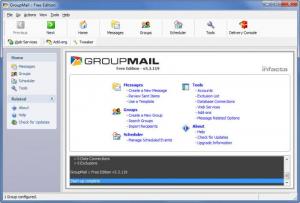GroupMail
6.0.0.43
Size: 17.11 MB
Downloads: 5800
Platform: Windows (All Versions)
GroupMail is the pioneer product of Infacta, company founded back in 1996 that offers top-quality yet affordable marketing solutions to individuals, small businesses, and large international corporations. Customers from more than 160 countries use Infacta’s products to communicate more efficiently. They use GroupMail for their various email marketing needs – or to put it in other words, they use this email newsletter and mass mailing software to reach masses of people.
To get started with GroupMail you will have to download an 11.6MB installation file. Run the file and you will be presented with a setup wizard that will help you get GroupMail installed on your PC. The setup wizard will ask you to pick one of several supported languages (English, German, French, Spanish, and Polish) and choose one of several installation types: Full installation (complete with add-ons), Compact installation (no add-ons), or Custom installation.
When the installation process completes and you run GroupMail for the first time, you will be presented with a Welcome to GroupMail window that will help you go through the basic steps needed to start creating and sending email messages with the GroupMail application. You’re very well advised to go through the process as it will help you get up and running with GroupMail as quickly as possible. You will get to set up an email account and identity (tell GroupMail what email account you want to use and how you want to identify yourself in the emails; a test email will be sent to make sure that everything goes okay) and you will get to set up a group of recipients (tell GroupMail whom you want to send emails to).
The GroupMail interface was built with ease of use in mind. At the top there’s a traditional File Menu and a bunch of buttons related to what the mass mailing software can do. To the left there’s a Home and Related pane with links to Messages, Groups, Scheduler, Tools, About, Help, and Check For Updates. The main part of the interface helps you quickly get started with the functionality GroupMail has to offer. On the main pane you will find links for creating a new message, reviewing sent items, creating a new group of recipients, managing scheduled events, managing add-ons, and more.
Creating a new email to send out is a very straightforward matter: just click the Create a New Message link and start composing. You can play with the font style and size for the text you type, you can include images, links, and tables if you want to. Before you send out the email you can check the spelling with the built-in spellchecker and you can preview it. It must be mentioned that the spellchecker will kick in automatically when you try to send an email and you will be asked to preview the email before it’s sent out. If you don’t want to send the email message right then and there, you can save it and edit/send it later.
There are several editions of GroupMail to pick from: Free, Personal, Business, and Marketing. GroupMail Free lets you send out HTML and plain text messages, comes with a 12 HTML template library, lets you export groups, and can send an email to up to 100 recipients. Start out with the Free Edition to get a taste of what the application can do, then whenever you’re ready, upgrade to another edition that provides some extra functionality (the option to schedule outgoing emails is not available in the Free Edition, for example).
Developed by an award winning company, the GroupMail application is used in hundreds of countries. That’s because it is a properly good mass mailing software.
Pros
You can choose between a Custom, Compact, and Full installation. You are presented with a Welcome to GroupMail prompt that helps you quickly get started with the application. Create groups, send out emails to those groups. Adjust the font size and style, check the spelling, include images in emails. The interface makes it very easy to use GroupMail. There are several GroupMail editions to choose from.
Cons
None that I could think of.
GroupMail
6.0.0.43
Download
GroupMail Awards

GroupMail Editor’s Review Rating
GroupMail has been reviewed by George Norman on 08 Jun 2012. Based on the user interface, features and complexity, Findmysoft has rated GroupMail 5 out of 5 stars, naming it Essential